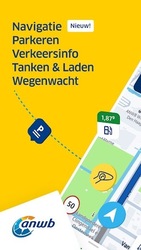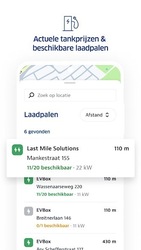ANWB Onderweg & Wegenwacht Description
The ANWB Onderweg app is an all-in-one app for your car journey. The app has everything you need on the road: navigation with information about traffic jams, speed cameras and roadworks, cheap parking, current petrol prices and availability of charging stations.
The functionalities in this app:
Plan a route and before you go, see where you can refuel, charge or park on your route or destination. See where you can park best and cheaply and immediately set this parking space as your final destination. Do you want to refuel along the way? The app shows all gas stations including prices on or along your route. Simply add the gas station of your choice to the route. The appt indicates how much extra travel time there may be. If you drive electric, you filter by charging stations. The app shows all charging stations on your route or final destination. You can add a charging station to the route with one click. As you have come to expect from the ANWB, you will receive all current traffic jams and traffic information. Even if you don't have navigation turned on. With the driving mode function you still receive all the information and news.
In the app you will find an overview of current and reliable ANWB traffic information in the area or on your route, such as traffic jams (all roads), speed cameras (highways) and roadworks. With the handy traffic information list you can view all traffic jams and incidents per road number.
The app shows all parking locations with rates throughout the Netherlands. A handy overview shows you where you can park cheaper or free within walking distance of your destination. Once you have chosen a parking space, you can set it as your final destination with one click. The navigation plans your route to this parking lot. When you arrive at your destination, you can easily pay via the app. You start and stop the transaction whenever you want. This way you only pay for the time you parked. We'll send you free parking notifications so you never forget a pending transaction. ANWB Parking is a collaboration with Yellowbrick and works throughout the Netherlands. Log in with your ANWB Parking account, enter the zone code, check your license plate and start the transaction. Register for free at https://www.anwb.nl/mobielparkeren
In the navigation tab you will find current petrol prices at all petrol stations in the Netherlands or specifically on your planned route. With handy colors you can immediately see where you can refuel cheaply. By clicking on a gas station, you will see all opening hours, facilities and prices
(Super Plus 98, Euro 95, Diesel). You can also find all public charging stations via the navigation tab. You can choose to charge en route so that the app shows all fast chargers on your route or you can choose to charge at destination and thus see all charging stations around your final destination. The number of electricity icons gives an indication of the charging speed and the color indicates availability.
Easily report your breakdown to the Roadside Assistance via the ANWB Onderweg app. You can provide all necessary information such as your exact location via the app. This way, Roadside Assistance will help you get back on the road quickly. After the breakdown report, you will receive a text message with a link with which you can follow the status of your roadside assistance.
Here you will find your digital membership card and your ANWB products and services.
Do you have questions about this app? Or do you have suggestions for improvement?
Send this to [email protected] stating: ANWB Onderweg app or look at My ANWB in the app and click on Info & Help to give us feedback.
The functionalities in this app:
Reliable navigation
Plan a route and before you go, see where you can refuel, charge or park on your route or destination. See where you can park best and cheaply and immediately set this parking space as your final destination. Do you want to refuel along the way? The app shows all gas stations including prices on or along your route. Simply add the gas station of your choice to the route. The appt indicates how much extra travel time there may be. If you drive electric, you filter by charging stations. The app shows all charging stations on your route or final destination. You can add a charging station to the route with one click. As you have come to expect from the ANWB, you will receive all current traffic jams and traffic information. Even if you don't have navigation turned on. With the driving mode function you still receive all the information and news.
Current traffic information and traffic jam reports
In the app you will find an overview of current and reliable ANWB traffic information in the area or on your route, such as traffic jams (all roads), speed cameras (highways) and roadworks. With the handy traffic information list you can view all traffic jams and incidents per road number.
Cheaper or free mobile parking
The app shows all parking locations with rates throughout the Netherlands. A handy overview shows you where you can park cheaper or free within walking distance of your destination. Once you have chosen a parking space, you can set it as your final destination with one click. The navigation plans your route to this parking lot. When you arrive at your destination, you can easily pay via the app. You start and stop the transaction whenever you want. This way you only pay for the time you parked. We'll send you free parking notifications so you never forget a pending transaction. ANWB Parking is a collaboration with Yellowbrick and works throughout the Netherlands. Log in with your ANWB Parking account, enter the zone code, check your license plate and start the transaction. Register for free at https://www.anwb.nl/mobielparkeren
Search for charging stations or petrol stations including current fuel prices
In the navigation tab you will find current petrol prices at all petrol stations in the Netherlands or specifically on your planned route. With handy colors you can immediately see where you can refuel cheaply. By clicking on a gas station, you will see all opening hours, facilities and prices
(Super Plus 98, Euro 95, Diesel). You can also find all public charging stations via the navigation tab. You can choose to charge en route so that the app shows all fast chargers on your route or you can choose to charge at destination and thus see all charging stations around your final destination. The number of electricity icons gives an indication of the charging speed and the color indicates availability.
Report a breakdown online
Easily report your breakdown to the Roadside Assistance via the ANWB Onderweg app. You can provide all necessary information such as your exact location via the app. This way, Roadside Assistance will help you get back on the road quickly. After the breakdown report, you will receive a text message with a link with which you can follow the status of your roadside assistance.
My ANWB and digital membership card
Here you will find your digital membership card and your ANWB products and services.
Do you have questions about this app? Or do you have suggestions for improvement?
Send this to [email protected] stating: ANWB Onderweg app or look at My ANWB in the app and click on Info & Help to give us feedback.
If the placement of this app violates your rights, please report us via the contact form.