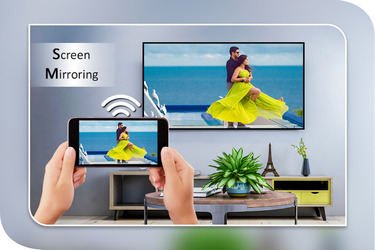Screen Mirroring - Cast to TV Description
Screen mirroring phone display to TV is helpful when you are showing photos, videos, streaming movies, etc.. Mirror screen is a powerful tool for mirroring and screen-sharing phones in real-time!
Use the Screen Mirroring App to cast your phone's screen to a smart TV. Screen Mirroring with TV App will assist you to scan and mirror your phone screen on smart TV/Display. With the Screen Mirror app, screen share is fast and straightforward.
You can play videos on Mobile phone and share mobile screen to TV and videocast on TV. Mirroring your phone screen to a TV or any other android device with a screen mirroring feature. Screen share has never been easier!
Now, You can enjoy all popular video and audio formats on your Phone or TV if you connect through a Screen Mirror.
Screen Mirroring with TV App will assist you with mirroring your android phone or tablet on smart TV/Display (cast to TV) or Wireless dongles or adapters. Screen Mirroring can play videos, music, and photos on any device (phone, smartTV, laptop, tablet...) and screen sharing anywhere.
The Screen Mirroring Assistant App helps screen mirror the window on the TV screen from your phone. Screen sharing wirelessly with wifi and mirror screen dongles with smart TV, your screen mirroring.
Screen Mirroring App helps to mirror your Mobile phone and display it on smart TV/Display (Mira cast enabled) by wireless, wifi, and Bluetooth dongles or adapters. Screen Mirror your phone with smartTV and watch videos using our Screen Sharing.
Media Player: Streaming is the most accessible phone video player. It has a powerful video decoding capability to easily support you in playing almost all video files stored on your phone.
Screen Mirroring app is a powerful tool for mirroring and broadcasting the screen and audio of your device! You can screen share your Android live to any other device on your local network via a mirror screen, web browser, Chromecast, or UPnP compatible devices/DLNA (Smart TV or other devices).
It has been tested, and screen sharing works on most Android devices. Your phone has to be connected to Wi-Fi, like the device you are mirroring.
Features:
✅ Easily change resolution and density - take full advantage of the resolution of your external display and show the Android tablet interface if you're using a phone.
✅ Simple profile-based interface - easy to enable/disable different profiles for different types of displays
✅ Automatically enable Bluetooth and wifi - quickly connect a keyboard, mouse, and/or game controller
✅ Lock screen orientation to landscape
✅ Show desktop sites in Chrome by default - browse the Web on your TV!
✅ Full integration with Tasker
✅ Disable device backlight and/or vibration - save battery while your device is connected (not compatible with all devices)
✅ Load profiles automatically when a display is connected
Now you can Extend your mobile content onto your Smart TV and The FRAME TV. Unique Cast to TV app. Screen Mirroring app will help you screen share displays and mirror screens on smart TVs.
Use the Screen Mirroring App to cast your phone's screen to a smart TV. Screen Mirroring with TV App will assist you to scan and mirror your phone screen on smart TV/Display. With the Screen Mirror app, screen share is fast and straightforward.
You can play videos on Mobile phone and share mobile screen to TV and videocast on TV. Mirroring your phone screen to a TV or any other android device with a screen mirroring feature. Screen share has never been easier!
⭐Screen Mirroring App contains both a video and audio player.
Now, You can enjoy all popular video and audio formats on your Phone or TV if you connect through a Screen Mirror.
Screen Mirroring with TV App will assist you with mirroring your android phone or tablet on smart TV/Display (cast to TV) or Wireless dongles or adapters. Screen Mirroring can play videos, music, and photos on any device (phone, smartTV, laptop, tablet...) and screen sharing anywhere.
The Screen Mirroring Assistant App helps screen mirror the window on the TV screen from your phone. Screen sharing wirelessly with wifi and mirror screen dongles with smart TV, your screen mirroring.
Screen Mirroring App helps to mirror your Mobile phone and display it on smart TV/Display (Mira cast enabled) by wireless, wifi, and Bluetooth dongles or adapters. Screen Mirror your phone with smartTV and watch videos using our Screen Sharing.
Media Player: Streaming is the most accessible phone video player. It has a powerful video decoding capability to easily support you in playing almost all video files stored on your phone.
⭐Mirror screen and audio of your device easily!
Screen Mirroring app is a powerful tool for mirroring and broadcasting the screen and audio of your device! You can screen share your Android live to any other device on your local network via a mirror screen, web browser, Chromecast, or UPnP compatible devices/DLNA (Smart TV or other devices).
It has been tested, and screen sharing works on most Android devices. Your phone has to be connected to Wi-Fi, like the device you are mirroring.
Features:
✅ Easily change resolution and density - take full advantage of the resolution of your external display and show the Android tablet interface if you're using a phone.
✅ Simple profile-based interface - easy to enable/disable different profiles for different types of displays
✅ Automatically enable Bluetooth and wifi - quickly connect a keyboard, mouse, and/or game controller
✅ Lock screen orientation to landscape
✅ Show desktop sites in Chrome by default - browse the Web on your TV!
✅ Full integration with Tasker
✅ Disable device backlight and/or vibration - save battery while your device is connected (not compatible with all devices)
✅ Load profiles automatically when a display is connected
Now you can Extend your mobile content onto your Smart TV and The FRAME TV. Unique Cast to TV app. Screen Mirroring app will help you screen share displays and mirror screens on smart TVs.
⭐Discover the easiest way to share screen - Screen Mirroring App!
If the placement of this app violates your rights, please report us via the contact form.