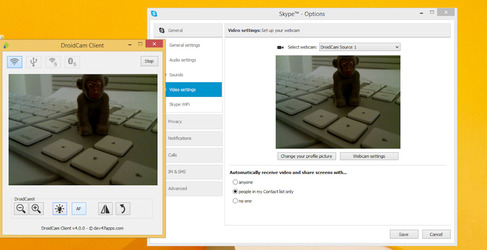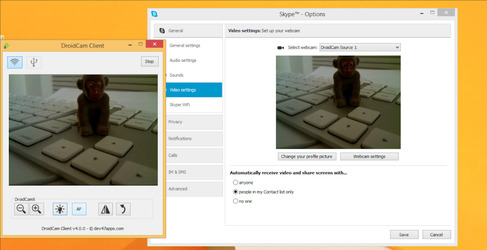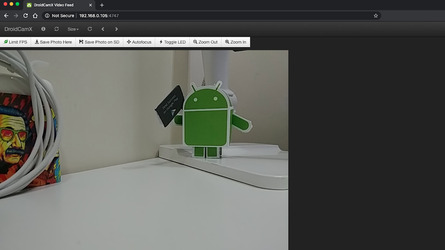DroidCamX Wireless Webcam Pro for Android - Download APK
DroidCamX Wireless Webcam Pro Description
DroidCam turns your Android device into a wireless webcam. Chat on Skype, Zoom, Teams, or use with other programs like OBS & XSplit for your live streams to Twitch / Youtube. You can also use DroidCam as an IP webcam virtually on all networks using an Internet Browser.
- Chat using "DroidCam Webcam" on your computer, including Sound and Picture.
- Connect over Wifi or USB cable*.
- 720p video in HD Mode.
- 'FPS Boost' setting**.
- Use other (non camera) apps with DroidCam in the background.
- IP webcam MJPEG access (access camera via a browser or from another phone/tablet/etc).
- Camera controls: camera flash, auto focus, zoom and more.
- Save still frames to SD Card on mobile device, or on PC via Windows Client.
- Extended controls on the Windows Client: Mirror, Flip, Brightness, Contrast, etc.
- Simple and efficient. No ads, no tracking, no bloatware. What you see if what you get.
It is recommended that you try the FREE version of DroidCam first to make sure everything works (PC client is same for both versions).
The app works with a PC Client component that installs the webcam drivers, and connects the computer with your Android device. Windows or Linux clients are available, simply visit www.dev47apps.com on your computer to download, install, and get more info on usage.
Notes:
1. If the Play Store fails to download or verify the app (license), check the Order Status in your Play Store account.
* USB connection may require additional setup.
** if supported by device.
- Chat using "DroidCam Webcam" on your computer, including Sound and Picture.
- Connect over Wifi or USB cable*.
- 720p video in HD Mode.
- 'FPS Boost' setting**.
- Use other (non camera) apps with DroidCam in the background.
- IP webcam MJPEG access (access camera via a browser or from another phone/tablet/etc).
- Camera controls: camera flash, auto focus, zoom and more.
- Save still frames to SD Card on mobile device, or on PC via Windows Client.
- Extended controls on the Windows Client: Mirror, Flip, Brightness, Contrast, etc.
- Simple and efficient. No ads, no tracking, no bloatware. What you see if what you get.
It is recommended that you try the FREE version of DroidCam first to make sure everything works (PC client is same for both versions).
The app works with a PC Client component that installs the webcam drivers, and connects the computer with your Android device. Windows or Linux clients are available, simply visit www.dev47apps.com on your computer to download, install, and get more info on usage.
Notes:
1. If the Play Store fails to download or verify the app (license), check the Order Status in your Play Store account.
* USB connection may require additional setup.
** if supported by device.
If the placement of this app violates your rights, please report us via the contact form.