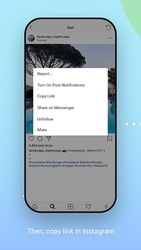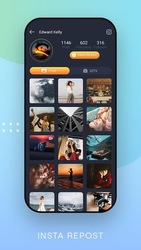Save & Repost for Instagram Description
New version for you - Easy way to repost story or feed for Instagram
Insta Repost - tap to download and repost!
Every day, there are millions of beautiful photos and cool videos posed on Instagram. But, sad to say, you can only view them on their owner account and are not allowed to download or repost it on your account. Do this make you feel uncomfortable and regretful? Be happy because now Insta Repost will help you solve this problem. Install our best Insta Repost app and you can easily download and repost any photos and videos you want.
With just a few simple steps, you have the beautiful photos and interesting videos for yourself.
? Step 1: Open Insta Repost app and then tap on Instagram icon to open Instagram app;
? Step 2: Select the photo or video you like to save/download/repost;
? Step 3: Tap on Three dots icon and then choose Copy Link option to get link;
? Step 4: Go back Insta Repost app and paste the link on the URL framework;
? Step 5: Tap on "Download" to download the photo/video.
Download successfully!
If you want to continue reposting the downloaded photo/video on your Instagram, ignore “Close”, tap on “Repost” and select “On feed” or “Stories” to repost.
You can also use Insta Repost to save/download/repost videos from IGTV on Instagram. Open the IGTV video you like and follow the same steps as above. Hope you succeed! ?
Highlights and Features of Insta Repost
✔️ Save/download photo, video and IGTV video from Instagram easily
✔️ Repost photo/video on your Instagram
✔️ Retain the original quality of photos and videos
✔️ Share on other top social networks like Facebook, Twitter, Pinterest, etc.
✔️ Simple user interface
✔️ Easy-to-use and fast
✔️ Free to install!
Install now and keep the good-looking photos and chill videos for yourself.
Hope you enjoy! ?
Disclaimer:
1. This app is not affiliated with Instagram;
2. Please get the PERMISSION from the owner before you repost videos or photos;
3. Any unauthorized downloading or reposting of photo and videos, and/or violations of Intellectual property rights is the sole responsibility of the user.
Insta Repost - tap to download and repost!
Every day, there are millions of beautiful photos and cool videos posed on Instagram. But, sad to say, you can only view them on their owner account and are not allowed to download or repost it on your account. Do this make you feel uncomfortable and regretful? Be happy because now Insta Repost will help you solve this problem. Install our best Insta Repost app and you can easily download and repost any photos and videos you want.
With just a few simple steps, you have the beautiful photos and interesting videos for yourself.
? Step 1: Open Insta Repost app and then tap on Instagram icon to open Instagram app;
? Step 2: Select the photo or video you like to save/download/repost;
? Step 3: Tap on Three dots icon and then choose Copy Link option to get link;
? Step 4: Go back Insta Repost app and paste the link on the URL framework;
? Step 5: Tap on "Download" to download the photo/video.
Download successfully!
If you want to continue reposting the downloaded photo/video on your Instagram, ignore “Close”, tap on “Repost” and select “On feed” or “Stories” to repost.
You can also use Insta Repost to save/download/repost videos from IGTV on Instagram. Open the IGTV video you like and follow the same steps as above. Hope you succeed! ?
Highlights and Features of Insta Repost
✔️ Save/download photo, video and IGTV video from Instagram easily
✔️ Repost photo/video on your Instagram
✔️ Retain the original quality of photos and videos
✔️ Share on other top social networks like Facebook, Twitter, Pinterest, etc.
✔️ Simple user interface
✔️ Easy-to-use and fast
✔️ Free to install!
Install now and keep the good-looking photos and chill videos for yourself.
Hope you enjoy! ?
Disclaimer:
1. This app is not affiliated with Instagram;
2. Please get the PERMISSION from the owner before you repost videos or photos;
3. Any unauthorized downloading or reposting of photo and videos, and/or violations of Intellectual property rights is the sole responsibility of the user.
If the placement of this app violates your rights, please report us via the contact form.