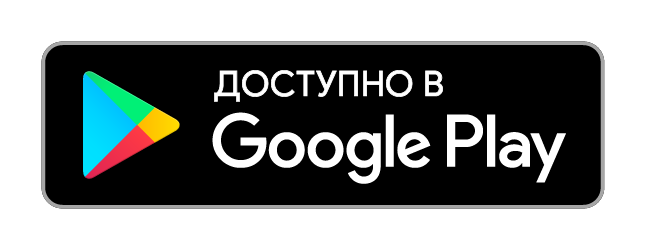Status Saver for WhatsApp : Save Images & Videos для Андроид - Скачать APK
Status Saver for WhatsApp : Save Images & Videos Описание
-> Through this "Status Saver for WhatsApp : Save Images & Videos" you can download images and videos very easily way in your local storage.
And it will support the same way in GB Whatsapp and Business-Whatsapp for Downloading and Repost the Status.
-> It is very User-Friendly User-Interface.
How To Use Whatsapp Status Saver
1. First step you have to see image or video status on "Whatsapp" what you want to be saved.
2. After looking the status you have to open "Status Saver for WhatsApp : Save Images & Videos".
3. After open the app You can see the Two features : "Image & Video".
4. In this Two features you can see the Whatsapp status all image or Video are showed here.
5. Long press on any Image or Video so Delete & Save enabled in header. From that you can Save or Delete selected Images or Videos.
6. In bottom of page there is also "Save All" option available. Click on this button you can save all Image or Videos on one click.
7. Click on Image or Video which you liked. After Click you can see Five Option Save, Share, Repost, Set As Delete in next screen.
8. Now if you want to save the Video OR Image then you have to click Save Button.
9. After Save the "Video or Image" you have to go in "Saved Status". Here you can see yours save data.
10. This Data Will directly Save in Your Mobile Local Storage or Gallery.
11. Now in this "Saved Status" Images & Video section is there.
12. Now click on Image or Video. After click you can see the four options Repost, Share, Set As, Delete.
-> Download Status Images & Videos you can easily share to your friends, relatives , family on any social-media.
-> It Will Support Downloading All HD Photos & Videos.
-> To Built-in Video Player you can play all Video you saved.
-> Through this app it's easy to download the images and videos from Whtsapp to whom you like the most.
Declaimer :
-> Before Re-uploading Images OR Videos, Be sure you have the right to share the Content.
-> This Application is not Affiliated with "Whatsapp".
-> Any Unauthorized Action Like Saving,Sharing,re-uploading of contents and/or Violations of Intellectual property Rights is the sole responsibility of the user.
Please Give Us Valuable Feedback
Thanking You For Downloading the App.
And it will support the same way in GB Whatsapp and Business-Whatsapp for Downloading and Repost the Status.
-> It is very User-Friendly User-Interface.
How To Use Whatsapp Status Saver
1. First step you have to see image or video status on "Whatsapp" what you want to be saved.
2. After looking the status you have to open "Status Saver for WhatsApp : Save Images & Videos".
3. After open the app You can see the Two features : "Image & Video".
4. In this Two features you can see the Whatsapp status all image or Video are showed here.
5. Long press on any Image or Video so Delete & Save enabled in header. From that you can Save or Delete selected Images or Videos.
6. In bottom of page there is also "Save All" option available. Click on this button you can save all Image or Videos on one click.
7. Click on Image or Video which you liked. After Click you can see Five Option Save, Share, Repost, Set As Delete in next screen.
8. Now if you want to save the Video OR Image then you have to click Save Button.
9. After Save the "Video or Image" you have to go in "Saved Status". Here you can see yours save data.
10. This Data Will directly Save in Your Mobile Local Storage or Gallery.
11. Now in this "Saved Status" Images & Video section is there.
12. Now click on Image or Video. After click you can see the four options Repost, Share, Set As, Delete.
-> Download Status Images & Videos you can easily share to your friends, relatives , family on any social-media.
-> It Will Support Downloading All HD Photos & Videos.
-> To Built-in Video Player you can play all Video you saved.
-> Through this app it's easy to download the images and videos from Whtsapp to whom you like the most.
Declaimer :
-> Before Re-uploading Images OR Videos, Be sure you have the right to share the Content.
-> This Application is not Affiliated with "Whatsapp".
-> Any Unauthorized Action Like Saving,Sharing,re-uploading of contents and/or Violations of Intellectual property Rights is the sole responsibility of the user.
Please Give Us Valuable Feedback
Thanking You For Downloading the App.
Если размещение этого приложения нарушает ваши права свяжитесь с нами.