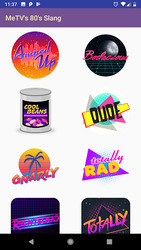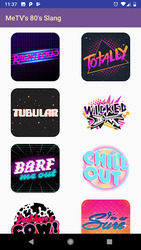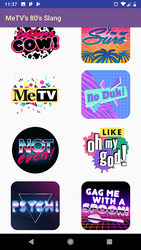MeTV's '80s Slang for Gboard for Android - Download APK
MeTV's '80s Slang for Gboard Description
MeTV's '80s Slang for Gboard
Having a, like, totally tubular day? Show how you feel with these bodacious stickers! It’s the ultimate source of Eighties slang words for iMessage. Flash back to the 1980s and chat like a true Valley Girl or Boy with MeTV’s 1980s Slang stickers. From “Cool Beans” to “Gag Me with a Spoon,” there’s one for every mood. Gnarly!
Give your message some retro flair with authentic slang from the era. The pack includes 20 slang stickers. Purchase to unlock once, use forever. MeTV is America’s #1 All-Classic TV Network.
To start using MeTV's '80s Slang:
Step 1: Install Gboard from the Google Play store. A link is provided from the app home screen. (Your phone may already have Gboard on it!)
Step 2: Open Gboard and make Gboard your default keyboard
Step 3: Open the MeTV's '80s Slang app and hit the "Add Stickers To Gboard" button
Step 4: Navigate to the sticker menu on Gboard
Step 5: Enjoy!
Notes:
- If you would like to remove the stickers from Gboard you can either uninstall the application or hit the "Remove Stickers From Gboard" button.
- You can also view the stickers and send them via your default MMS application by clicking on them. This is not recommended.
MeTV is America’s #1 All-Classic TV Network. Visit us for where to watch and fun content at MeTV.com.
Having a, like, totally tubular day? Show how you feel with these bodacious stickers! It’s the ultimate source of Eighties slang words for iMessage. Flash back to the 1980s and chat like a true Valley Girl or Boy with MeTV’s 1980s Slang stickers. From “Cool Beans” to “Gag Me with a Spoon,” there’s one for every mood. Gnarly!
Give your message some retro flair with authentic slang from the era. The pack includes 20 slang stickers. Purchase to unlock once, use forever. MeTV is America’s #1 All-Classic TV Network.
To start using MeTV's '80s Slang:
Step 1: Install Gboard from the Google Play store. A link is provided from the app home screen. (Your phone may already have Gboard on it!)
Step 2: Open Gboard and make Gboard your default keyboard
Step 3: Open the MeTV's '80s Slang app and hit the "Add Stickers To Gboard" button
Step 4: Navigate to the sticker menu on Gboard
Step 5: Enjoy!
Notes:
- If you would like to remove the stickers from Gboard you can either uninstall the application or hit the "Remove Stickers From Gboard" button.
- You can also view the stickers and send them via your default MMS application by clicking on them. This is not recommended.
MeTV is America’s #1 All-Classic TV Network. Visit us for where to watch and fun content at MeTV.com.
If the placement of this app violates your rights, please report us via the contact form.