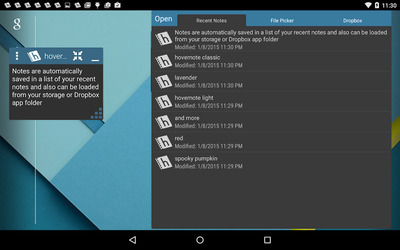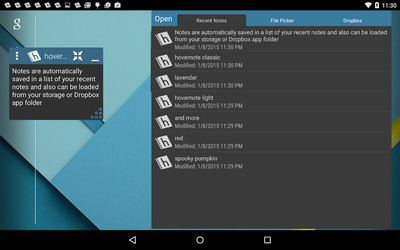hovernote Description
hovernote is a floating notepad app that lets you write text notes on top of other apps without having to switch out of them. hovernote lets you experience true multitasking on your Android device-- you can have a note open while using your browser, messaging app, pdf viewer, or any other app. The app can read and write .txt files on your device, features zero-effort autosaving capabilities that Just Work, and can Share notes to other apps.
★★★ Feature List ★★★
• Floats over other apps, allowing true multitasking
• Several different themes that you can assign to individual notes or as a default
• Share notes with other applications, such as Dropbox, Evernote, or whatever else you use. hovernote works with the apps you already have.
• Autosave keeps track of all of the notes you write in the Recent Notes list
• Select and edit text using the Edit Toolbar
• Reading and writing to .txt files on your device
• Can have an unlimited number of notes open simultaneously
• Android Wear support: create quick notes with your watch using either voice input or a tiny keyboard
• Configuration Options:
‣ Whether to keep a persistent notification after closing all of the notes, to quickly open a new note
‣ Whether to autosave a .txt file note
‣ Whether to hide the window controls when switching away from a note, to save screen space
‣ Window Transparency
‣ Font style and size
‣ Whether to automatically show the keyboard when you focus a note window
★★★ Feature List ★★★
• Floats over other apps, allowing true multitasking
• Several different themes that you can assign to individual notes or as a default
• Share notes with other applications, such as Dropbox, Evernote, or whatever else you use. hovernote works with the apps you already have.
• Autosave keeps track of all of the notes you write in the Recent Notes list
• Select and edit text using the Edit Toolbar
• Reading and writing to .txt files on your device
• Can have an unlimited number of notes open simultaneously
• Android Wear support: create quick notes with your watch using either voice input or a tiny keyboard
• Configuration Options:
‣ Whether to keep a persistent notification after closing all of the notes, to quickly open a new note
‣ Whether to autosave a .txt file note
‣ Whether to hide the window controls when switching away from a note, to save screen space
‣ Window Transparency
‣ Font style and size
‣ Whether to automatically show the keyboard when you focus a note window
If the placement of this app violates your rights, please report us via the contact form.